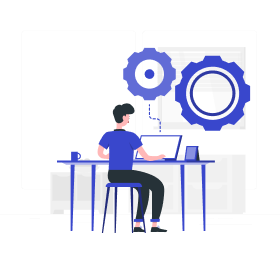Security
Account Information(Security Lv.)
Step 2
Scan this QR code in the Authenticator app
If you are unable to scan the QR code, please enter
this code manually into the app.
Provided Key
Take a snapshot of this page and save it in a safe
place.
Google Authenticator is the only way to
restore your account access in unauthorized and
other situations.
Password on the Authenticator
- Never delete the Google Authenticator app after installing it.
- If you delete the app or lose your phone, please contact by email.
- Removing Google Authenticator will weaken your account security.
Authenticator Enabled
Enter Authenticator Code